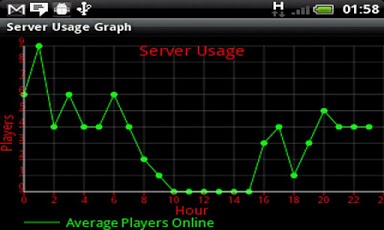Server Stats for Minecraft 1.1
Free Version
Publisher Description
Server Stats for Minecraft allows you to view statistics about your minecraft server from your phone.Charts of your server usage (graphing how many people were online on average per hour in a day) helps you work out your server's busy hours, and quiet hours.IMPORTANT:1. This application requires that your server is running the bukkit mod ( http://bukkit.org/ )2. You must run our bukkit plugin to gather statistics. Your phone will connect to this plugin.Instructions:Note, these instructions assume some familiarity with installing and using bukkit plugins.1. Download our bukkit plugin at http://tinyurl.com/428cmah to your bukkit plugins folder.2. When the plugin is first loaded, it will place a config.yml file in the plugins/AndroidMcStats folder with some default settings. The username and password should be changed from the default for security reasons. If you change these settings, remember to do a 'reload' of the plugins on your server.3. Connect to your server using your hostname (or IP) and specified username, password and port using the android application.4. Use the menu.At the moment, this application charts server usage statistics (how many people are online at each hour of the day). We are hoping to record and display other useful stats, so if you have any suggestions please feel free to add them in the comments or contact us via our website ( http://www.koolsource.com ).
About Server Stats for Minecraft
Server Stats for Minecraft is a free app for Android published in the Other list of apps, part of Development.
The company that develops Server Stats for Minecraft is Happy0. The latest version released by its developer is 1.1. This app was rated by 1 users of our site and has an average rating of 5.0.
To install Server Stats for Minecraft on your Android device, just click the green Continue To App button above to start the installation process. The app is listed on our website since 2012-01-26 and was downloaded 33 times. We have already checked if the download link is safe, however for your own protection we recommend that you scan the downloaded app with your antivirus. Your antivirus may detect the Server Stats for Minecraft as malware as malware if the download link to me.koolsource is broken.
How to install Server Stats for Minecraft on your Android device:
- Click on the Continue To App button on our website. This will redirect you to Google Play.
- Once the Server Stats for Minecraft is shown in the Google Play listing of your Android device, you can start its download and installation. Tap on the Install button located below the search bar and to the right of the app icon.
- A pop-up window with the permissions required by Server Stats for Minecraft will be shown. Click on Accept to continue the process.
- Server Stats for Minecraft will be downloaded onto your device, displaying a progress. Once the download completes, the installation will start and you'll get a notification after the installation is finished.